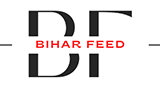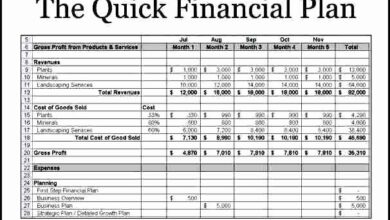Awesome tips for Write Seo Friendly Blog Post: If you are a new blogger, and want to know how to write a blog post for your blog. Then this post is for you. Today we are going to talk about “How to Write Seo Friendly Blog Post in 2021“. So if you also want to write a Seo Friendly Blog Post for your blog, than you can read this article of ours. And then after knowing that, you too can easily write SEO Friendly Article on your blog.
As you all know that content is king in the blogging world. And if there is not a good and quality content on your blog, then you can never get success in this blogging world. Therefore, if you want to earn money from blog then write the content for your blog properly.
Every new blogger who is new in the field of blogging only writes articles on his blog. And then when his post is not rank in google. Then he gets upset, but now you don’t have to do that. Now you have to write a good and SEO Friendly Blog Post of your blog. So that the article can be ranked in Google as soon as possible.
Note: If you write a good and quality SEO Friendly Blog Post on your blog. So your article will rank 100% in Google. Because there is no shortage of online article, But a quality SEO Friendly Blog Post is lacking.
How to Write SEO Friendly Article in 2022
To write a good and quality Seo Friendly Article, you have to follow some of the points given below. And if you keep these points in mind while writing an article, then you can write a good and quality Seo Friendly Blog Post for your blog.
1. Keyword Research
To write SEO Friendly Blog Post, first you have to search all the keywords related to your topic which is search in google, which we call organic keywords. After that a list has to be made with the help of various keywords research tools.
Read More: How to do keywords research for blog.
By the way, for your information, tell us that both free and Paid keyword research tools are available in the online market. If you do not want to spend money for keyword research tools, then you can use Google Keyword Planner and ubbersugest tool for this. On the other hand, if you want to go with paid keyword research tool, then you can go for this with paid tool like Ahref and Semrush tool.
Note: If you are starting a new blog, So in the beginning you should use Long tail Keyword for your SEO Friendly Article. Because there is a lot of competition in short tail keyword.
2. High Quality Content
After that when you will research keywords for your SEO Friendly Blog Post, then you have to write a High Quality Content using those keywords, which is at least 1000 to 2000 Words. Currently, many writers use ChatGPT to write their content. So, You use AI Plagiarism to check your content quality.
Note: Never write an article by copy paste or modify it from somewhere. Because by doing this you can never create a successful blog.
3. Add Internal and External Link
After that you have to conect some keywords of your content with a another post link itself, which we call as internal link. And after that if you have used such a keyword somewhere that has the name of a big blog or website, then you can also conect such keyword with the link of that website or blog, which we call external link.
Where to use Organic Keyword for a good SEO Friendly Blog Post.
1. Title
First of all, whatever organic Keyword you have used to write an article, you have to use that keyword in the title of your article. For example, “if you have written your article on Make Money Online keywords, then you have to use make money online in the title of your article”.
2. Post Url
After that for a good SEO Friendly Blog Post, you have to use your main keyword in the url of your article, which keyword you use to write your article.
Note: By the way, if you have created your blog through WordPress, then the url of your post is made by the keywords of the title of your article. So you don’t need to change anything more.
3.Heading & Subheading
As you write any article, you use the heading and subheading ie H1, H2 or H3 Tag. So you have to use your main organic keywords in it too.
4. Images Alt Tag
If you have used any images in your SEO Friendly Article, then you have to use your main organic keywords in the Alt Tag of that images.
Note: You should never leave the alt tag of any images in your blog.
4. Meta Description
When you will write a complete SEO Friendly Blog Post for your blog, then you have to add the main organic keyword to the meta description of that article as well. Because only the title and meta description of your article shows in google.
Using these methods, you can easily write a good and quality seo friendly Blog Post for your blog. And you can easily rank your article in google.
Note: If you want to make your blog successful then it is very important to write Seo Friendly Article on that blog.
Read More: Awesome tips for Increase Website loading Speed 2021
FAQ?
What is SEO Friendly Article?
If you speak in easy language, than an article which is written entirely with keyword research is called SEO friendly Blog Post.
Or an article with a lot of searchable keywords added appropriately and taking into consideration all the points related to SEO. We have called this kind of article an SEO friendly article.
Why write SEO Friendly Article for Blog ?
SEO Friendly Article for Blog is written so that this article can be ranked in Google’s search engine as soon as possible. Because after doing this, traffic comes to your blog. And then only then you can earn money from your blog.
Conclusion –
Hopefully after reading this post, you will get a lot of help in writing a good and quality seo friendly Blog Post for your blog. For any other information, you can comment in the comment section below.